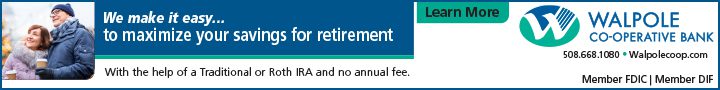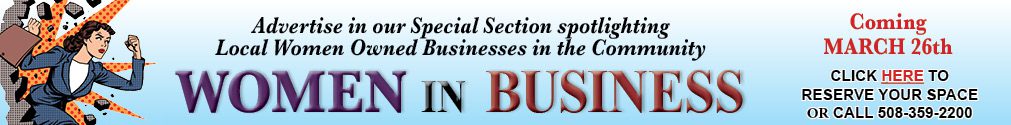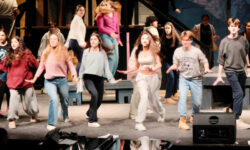[ccfic caption-text format="plaintext"]
By Amelia Tarallo
Hometown Weekly Staff
Every year, it seems, there’s a new device, component, or system added to our already-challenging everyday technological landscape. For kids who have grown up with monthly iPhone updates, these changes are just routine. But using these devices can be difficult for those who were introduced to them later in life. On Tuesday, January 28, students from Dover-Sherborn High School’s Service Club visited with seniors at the Dover Council on Aging to provide answers to some of their technological inquiries.
Council on Aging Administrative Assistant Sue Sheridan came to work on Tuesday with her iPad and questions about why one of her games no longer loaded correctly on the device. Ava Beninati, one of the visiting students, took over in trying to find a solution. Rather than continuing operating the game in the app, Beninati showed Sheridan how to load the game on the Safari app, after briefly explaining how to use the web browser. “Do you want to try to do it this time?” Beninati asked before handing the device back to Sheridan, who quickly picked up the new method of getting to her game.
Ray and Joyce Yusi, who jokingly introduced themselves as “Rejoice,” came to the session with a list of questions about their computer, phone, and Facebook. Laurie O’Sullivan, a student from Dover-Sherborn, quickly attended to the mystery of the missing email reply button before moving on to an application issue. “Jennifer, can you help download an app onto a Samsung?” she asked a fellow student before the two of them figured out the unfamiliar operating system.
At their request, O’Sullivan then gave the couple a crash course on using Facebook, including making a profile, how to find friends, and how to upload pictures. As Ray explored the many friend suggestions, O’Sullivan and Joyce bonded over skiing, making an unexpected connection across generations.
“Now, how do you put a photo on Facebook?” Joyce asked. As a child of the technology age, O’Sullivan knew exactly what to do.
“Kids, they know everything,” said Sue Sheridan. While Sheridan’s statement was obviously exaggerated, the fact remained: the kids’ help was greatly appreciated. Tech Day at the Council on Aging was the perfect way for these seniors to have all of their technological questions answered without being rushed, and without a limit. The visiting students didn’t just solve problems for the seniors - they allowed them to explore new things like Facebook and apps without worrying that they would mess up their computers or phones.